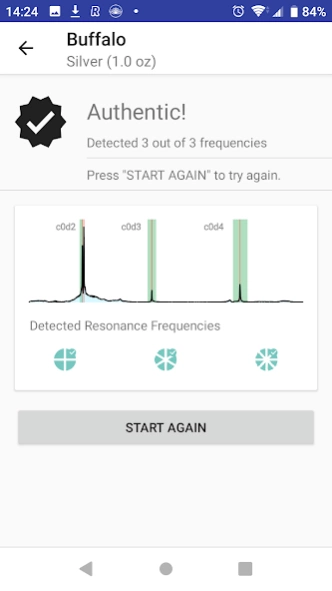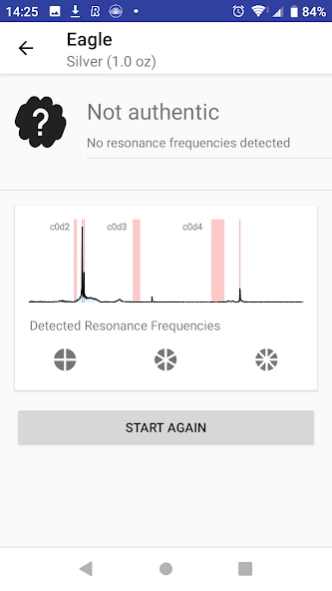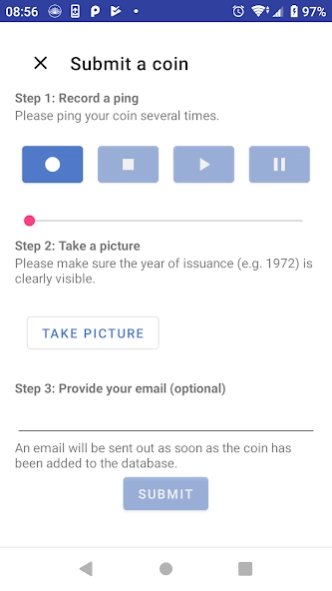Pingcoin 0.1.41
Free Version
Publisher Description
Pingcoin - Digital Ping Test for Gold & Silver Coins
Pingcoin is the digital version of the classical "ping test" for catching counterfeit coins. By recording and analyzing the sound produced by your coins the app is able to tell you if the coin is genuine or fake.
If you've ever found yourself not quite 100% sure about a coin's authenticity, try the ping test with the Ping Coin app. It will prevent you from getting fooled by counterfeit coins and it you will have peace of mind purchasing from even the shadiest coin sellers at fairs and garage sales.
How it works
A coin, like a musical instrument, produces a characteristic sound. Like a musical instrument this sound depends on its shape and on the material it's made out of. A wooden flute sounds different compared to a copper one. Similarly two coins of the same size and weight will sound differently based on the material they're made of.
The app will compare the characteristic sound of your coin (usually comprised of three frequencies) to my reference values. For each coin and for each frequency a tolerance threshold is displayed. If your coin's frequencies fall within the thresholds, it will almost certainly be genuine!
Important notes:
- The ping test works best as a complementary test to other tests. Do not rely solely on the ping test. Instead, combine it with a visual inspection and (ideally) weight and diameter measurements.
- Some coins of different composition, due to the variability in the coins' minting process and their natural wear, have practically indistinguishable sounds. A gold 1 oz Kangaroo and a silver 1 oz Kookaburra, for instance, will have practically indistinguishable resonance frequencies. Please note that this means that a test intended for one coin will work on the other and vice versa. This is why you cannot rely solely on the ping test.
---
How to ping your coin
https://youtu.be/b4LbRGKTNiE
Pinch the coin at its center keeping the surface area of your fingers to a minimum. (Imagine that the coin vibrates at the sides but stays fixed at its center.) Then flick the coin with a finger from your other hand. This can be done very softly. Don't worry if the sound is shorted and muffled, your smartphone mic will pick it up anyway.
---
Coins currently supported
- Gold South-African Krugerrand (1 oz)
- Gold American Eagle (1 oz)
- Gold Austrian Corona (100)
- Gold Canadian Maple Leaf (1 oz)
- Gold Great Britain Britania (1 oz)
- Gold Australian Kangaroo (1 oz)
- Gold Chinese Panda (1 oz)
- Gold Iranian Bahar Azadi
- Gold APMEX Round (1/4 oz)
- Silver Australian Koala (1 oz)
- Silver Britannia (1 oz)
- Silver American Buffalo (1 oz)
- Silver American Peace Dollar [alpha]
- Silver American Morgan Dollar [alpha]
- Silver Cook Islands Bounty (1 oz)
- Silver American Eagle (1 oz)
- Silver Somalian Elephant (1 oz)
- Silver Australian Kookaburra (1 oz)
- Silver Canadian Maple Leaf (1 oz)
- Silver Chinese Panda (1 oz)
- Silver Austrian Philharmonic (1 oz)
- Silver Australian Lunar Rooster (1 oz)
- Silver Tuvalo (1 oz)
- Silver Swedish 5 Kronor [alpha]
- Silver Franklin Half Dollar
- Silver Walking Liberty Half Dollar
- Silver Mexican Libertad
- Silver Morgan Dollar
- Silver Peace Dollar
---
Submit new coins
Use the "Submit a coin" feature inside the app to submit a recording for a new coin to be added. Once the ping has been analyzed, the coin will appear in the list.
Any other feedback (send an email via the app) is GREATLY appreciated.
About Pingcoin
Pingcoin is a free app for Android published in the System Maintenance list of apps, part of System Utilities.
The company that develops Pingcoin is Pingcoin. The latest version released by its developer is 0.1.41. This app was rated by 4 users of our site and has an average rating of 2.1.
To install Pingcoin on your Android device, just click the green Continue To App button above to start the installation process. The app is listed on our website since 2023-07-25 and was downloaded 15,164 times. We have already checked if the download link is safe, however for your own protection we recommend that you scan the downloaded app with your antivirus. Your antivirus may detect the Pingcoin as malware as malware if the download link to com.pingcoin.android.pingcoin is broken.
How to install Pingcoin on your Android device:
- Click on the Continue To App button on our website. This will redirect you to Google Play.
- Once the Pingcoin is shown in the Google Play listing of your Android device, you can start its download and installation. Tap on the Install button located below the search bar and to the right of the app icon.
- A pop-up window with the permissions required by Pingcoin will be shown. Click on Accept to continue the process.
- Pingcoin will be downloaded onto your device, displaying a progress. Once the download completes, the installation will start and you'll get a notification after the installation is finished.